In this article, I am going to explain how to find out
uploaded image dimension in asp. net c#.
Code of aspx page
Code of cs page
Image
Output
Code of aspx page
|
<%@
Page Language="C#"
AutoEventWireup="true"
CodeFile="Default.aspx.cs"
Inherits="_Default"
%>
<!DOCTYPE
html PUBLIC
"-//W3C//DTD XHTML 1.0 Transitional//EN"
"http://www.w3.org/TR/xhtml1/DTD/xhtml1-transitional.dtd">
<html
xmlns="http://www.w3.org/1999/xhtml">
<head
runat="server">
<title></title>
</head>
<body>
<form
id="form1"
runat="server">
<div>
<asp:FileUpload
ID="fupload"
runat="server"
/>
<asp:Button
ID="btnCheckHeightWidth"
runat="server"
Text="Check"
onclick="btnCheckHeightWidth_Click"
/><asp:Label
ID="lblmsg"
runat="server"
ForeColor="Green"></asp:Label>
</div>
</form>
</body>
</html>
|
Code of cs page
|
using
System;
public
partial class
_Default : System.Web.UI.Page
{
protected void Page_Load(object
sender, EventArgs e)
{
}
protected void
btnCheckHeightWidth_Click(object sender,
EventArgs e)
{
System.IO.Stream
stream = fupload.PostedFile.InputStream;
System.Drawing.Image
image = System.Drawing.Image.FromStream(stream);
lblmsg.Text =
"Image size is " + image.Width +
"x" + image.Height +
" px";
}
}
|
Image
Output

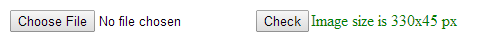
No comments:
Post a Comment