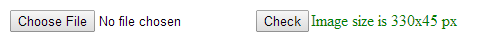Last Friday I got call from "India Bulls" for
telephonic interview as technical round, so in this article I am sharing
question of that interview. Firstly interviewer introduce him self and then
asked some question related to c#, ASP. net and SQL. The questions are:
Question 1 What is Managed and Unmanaged code?
Question 2 What is Encapsulation and abstraction and difference between them ?
Question 3 What is Interface and abstract class and difference between them ?
Question 4 What is difference between array and array list ?
Question 5 What is Generic and collection ?
Question 6 How to implement interface when both interface have same method name
For Example
Interface I1{ void show();}
Interface I2{ void show();}
Class Test, I1,I2{} ?
Question 7 What is http handler?
Question 8 What is difference between Response.Write() and Response.OutPut.Write()?
Question 9 What is difference between ViewState and Session?
Question 10 What is Transaction Management?
Question 11 Type of Temporary Table in SQL?
Question 12 Difference between truncate and delete?
Question 13 Difference between Stuff() and Replace() function in SQL?
Question 14 Which one query executed fast and Why?
Query 1 select count(*) from table name
Query 2 select Count(Id) from table name
Query 3 select Count(1) from table name
Question 15 How to insert into table though xml?
Question 16 What is static class in c#?
Question 17 Explain constraints in SQL?
Question 1 What is Managed and Unmanaged code?
Question 2 What is Encapsulation and abstraction and difference between them ?
Question 3 What is Interface and abstract class and difference between them ?
Question 4 What is difference between array and array list ?
Question 5 What is Generic and collection ?
Question 6 How to implement interface when both interface have same method name
For Example
Interface I1{ void show();}
Interface I2{ void show();}
Class Test, I1,I2{} ?
Question 7 What is http handler?
Question 8 What is difference between Response.Write() and Response.OutPut.Write()?
Question 9 What is difference between ViewState and Session?
Question 10 What is Transaction Management?
Question 11 Type of Temporary Table in SQL?
Question 12 Difference between truncate and delete?
Question 13 Difference between Stuff() and Replace() function in SQL?
Question 14 Which one query executed fast and Why?
Query 1 select count(*) from table name
Query 2 select Count(Id) from table name
Query 3 select Count(1) from table name
Question 15 How to insert into table though xml?
Question 16 What is static class in c#?
Question 17 Explain constraints in SQL?